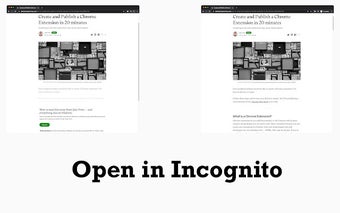Open in Incognito: Convenient Incognito Browsing
Open in Incognito is a useful Chrome extension developed by Beyincik Software. As the name suggests, this free add-on allows users to easily open the active tab or a link in an incognito window. With a toolbar button, context-menu integration, and a keyboard shortcut (Ctrl+Shift+I), this extension provides multiple options for accessing incognito browsing.
One of the main features of Open in Incognito is the ability to open the current page in an incognito window with just a click of the toolbar icon or a right-click on the page. This is especially handy for users who frequently switch between regular and incognito browsing modes.
Additionally, the extension allows users to open a link in an incognito window directly from the context menu. This eliminates the need to copy and paste the link into a new incognito tab manually.
Another useful feature is the ability to open a selected URL in an incognito window. This is particularly helpful when browsing through text-based content and wanting to quickly switch to incognito mode for further exploration.
Lastly, Open in Incognito offers the option to search selected text on Google in an incognito window if the selected text is not a URL. This allows for private searching without leaving traces in the browsing history.
Overall, Open in Incognito is a convenient Chrome extension that provides easy access to incognito browsing. Whether you want to open the current page, a link, or search text on Google privately, this extension offers multiple ways to achieve that. It is a valuable tool for users who prioritize privacy while browsing the web.